Sound Recorder v1.1 released
Posted by: Borszczuk in Computers, PalmOS, tags: infinitiball, PalmOS, soundrec, update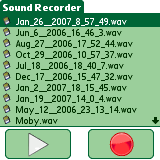 SoundRec is a simple sound recording application that allow Palm OS5 devices to record short voice memos. It will only work on Palm devices that supports audio recording. Features include: one button recording, direct saving to the SD card, export recordings to the SD card, adjustable sample rate, adjustable microphone gain, and playback volume controls. SoundRec is a taken-over project, Ryan’s website seems to be down/broken. Anyway, version 1.1 brings 5-way navigation support, hi-res support, external card handling on Tungsten|T, bug finger-on-screen friendly action buttons and on-line version checker. Get it from local repository and spread the word the project ain’t dead
SoundRec is a simple sound recording application that allow Palm OS5 devices to record short voice memos. It will only work on Palm devices that supports audio recording. Features include: one button recording, direct saving to the SD card, export recordings to the SD card, adjustable sample rate, adjustable microphone gain, and playback volume controls. SoundRec is a taken-over project, Ryan’s website seems to be down/broken. Anyway, version 1.1 brings 5-way navigation support, hi-res support, external card handling on Tungsten|T, bug finger-on-screen friendly action buttons and on-line version checker. Get it from local repository and spread the word the project ain’t dead ![]()
 Entries (RSS)
Entries (RSS)
November 19th, 2007 at 0:58
Thanks for posting this for such an easy download! It’s hell navigating those freeware sites.
November 28th, 2007 at 13:29
Marcin,
Thanks for easy download! As we tested works OK on external SD card. But there are still problems with one button recording on T5 – it crashes with message (CrashPro): Launcher 4.5.2P: Event68K.c, Line:642, EventTo68K data not processed, event: 1024,
Maybe it’s an idea for version 1.2?
Regards,
GC
December 6th, 2007 at 22:39
Yes, I know OBR is broken. The 1.1 shall be rather named “v1.1 very beta”, but it rested too long unatended on my disk so I decided to release it as is as most of features works fine and people usualy praise UI modifications. I will take a look at the OBR later on, after WAI? 1.5 is out next week
December 12th, 2007 at 13:19
Very good, straightforward application.
I have one suggestion, though: an option to name sound files as
“YYYYMMDD HH:MM:SS” instead of
“Mon DD, YYYY HH:MM:DD”.
Note that while the “month-day-year” sequence is usual in the US it is not familiar for people elsewhere.
The (ISO recommended) YMD format also leads to automatic sorting: filename sort results in date/time sort.
December 12th, 2007 at 18:04
Yes, I am going to do so as current scheme annoys me too.
January 5th, 2008 at 1:29
Thanks for picking up the project!
I’ve got a soundrec-sound.pdb file that’s just a few hundred K smaller than the total amount of internal memory of my treo.
But the file is on my PC and on an external card – when I try to copy it to internal memory, the treo crashes.
I’ve tried emptying EVERYTHING from internal memory that didn’t seem essential and still it crashes during copy
Do you know any way of extracting the wav files without getting the .pdb file into internal memory?
Thank you
dan
January 5th, 2008 at 9:15
What’s your device? Model? Memory? How big is that pdb in KB?
BTW: Have you tried using SoundRec on Palm’s Simulator with the environment (memory mainly) that would fit that .pdb with ease?
January 7th, 2008 at 20:50
sorry – of course you needed that…
treo 680
internal memory is 66 megabytes total
the pdb is 66,184,694 bytes
the Palm Simulator sounds like just what I need – I was unaware of its existence.
I’ll give that a whirl.
thank you!
dan
January 23rd, 2008 at 21:50
Here is another suggestion: Those of us with a Lifedrive or NVFS palm with the “E2 Internal Drive” hack from PalmPowerups.com end up with two expansion cards on our devices. Can you add an option to select which card to use?
February 5th, 2008 at 23:43
Your hard work is appreciated!
Great application for my Treo 650. Now all I need is the OBR to work and life is good.
April 14th, 2008 at 19:45
This is an AWESOME app. I have a 100mi (each way) commute and this is invaluable for capturing notes. I have a few ideas/notes if you are up for it:
1) make/allow volume up/down work. (or it could be just my collection of other apps/launchers interfering)
2) After a recording, select that recording automatically (for replay or deletion)
3) hook in with Bluetooth: stop audio devices on playback or record
4) 5-way nav (I have a Centro) to select next/prev recording. (I like the way PocketTunes does it: L/R to select next/prev, up/Dn to adjust volume)
5) permit “no confirmation” on deletion
6) select multi (mainly for deletion)
7) ?Fix? recording volume: mine overmodulates (to unintelligible clicks) if the record volume is other than 0.
How can I contribute a few $$$?
Thanks!
May 12th, 2008 at 20:25
Hi, I was using v 1.07d no problem
This version didn’t work at all on my T|X with external microphone adapter.
44k, 22.05, to internal or to SD just resulted in a solid wall of hiss/noise.
I downgraded back to 1.07d, happy again, though I sure wish I could record straight to SD and not have to copy it. Must be a bus rate thing.
June 27th, 2008 at 2:22
Saludos desde Venezuela, sencillo el programa, pero funciona muy bien. Gracias por ello.
August 5th, 2008 at 9:07
Thx for sharing this nice tool. As a singer, I used to record my new songs at home using Crystal MP3 Recorder. It’s quite easy to use and record sound with high quality.