23
06
2009
Where Am I? v1.13 is now available
Posted by: Borszczuk in Computers, PalmOS, tags: announcement, gmm, google, gps, maps, PalmOS, update, wai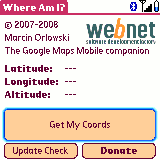 Where Am I? 1.12 came with some issues which I decided to address instantly. So 1.13 is for those who dislike device crashing while WAI tries to query Bluetooth device and your Palm has BT feature turned off. Also online version checker misbehaved slightly. Please report any issues spotted using comments here.
Where Am I? 1.12 came with some issues which I decided to address instantly. So 1.13 is for those who dislike device crashing while WAI tries to query Bluetooth device and your Palm has BT feature turned off. Also online version checker misbehaved slightly. Please report any issues spotted using comments here.
 Entries (RSS)
Entries (RSS)
June 25th, 2009 at 0:46
Thank you for fixing the crash issue with BT quickly! I just donated for you.
BTW, I want to ask users of Where Am I? if any of you have the same request to the author as me or not.
I personnaly use WAI on Treo 680 to locate my position on Google map only. But to do so, I need to go through steps below;
1. Start WAI.
2. Click on “Get My Coords”. May need to repeat this step if GPS does not lock position quickly.
3. After WAI gets coordinates, click “Show on Map”.
4. Click “Location” from pop up window.
For me, it’s too much. I wonder if it can be updated as follows.
1. After starting WAI, it automatically connects to BT GPS (turns on BT if not ON yet) , gets coordinates (repeat while user defined cycles until positoin lock), then show location on Google map.
Of course, user should be able to select auto connect ON/OFF, and be able to cancel auto connect if needed.
Is this too much to ask?
Thanks
June 25th, 2009 at 7:17
I may consider adding Preferences pane to the WAI?, so one might be able to increase number of attempts in case of readout failure (this shall address #2) and maybe I can add “Quick mode button” with user definable “chained” action. GPS auto connect on startup is also doable, yet, it would be limited to to just read-gps-on-startup so you would still have to hit “Show on map”.
July 22nd, 2009 at 18:20
I just discovered Where Am I, and played around a little. Nice work!! It’s great to be able to use the Wintec 201 gps on the Treo 650 with Google Maps. But I agree with the comment above regarding an improvement to ease of use..
What I would like to see is a startup screen with the following:
1. Get rid of “Show on Map” and instead put the 4 buttons from “Show on Map” on the main screen
2. Things like the logo, copyright notice, donate, update check should be in an “about” or “prefs” screen accesible via menu
3. The program should automatically query the BT GPS and display the latest timestamped position. After a timeout (as you suggested above), there should be a button to restart. Also agree with the other prefs comments above (user should be able to select auto connect ON/OFF, and be able to cancel auto connect if needed.)
Doesn’t seem like it would be too much work, and would be useable for me if that happened..
July 26th, 2009 at 11:13
I’m a bit busy at the moment to have all these sugestions implemented but I check what I can do to have at least some in 1.14. Please keep posting ideas (and bug reports if any). Thanks!